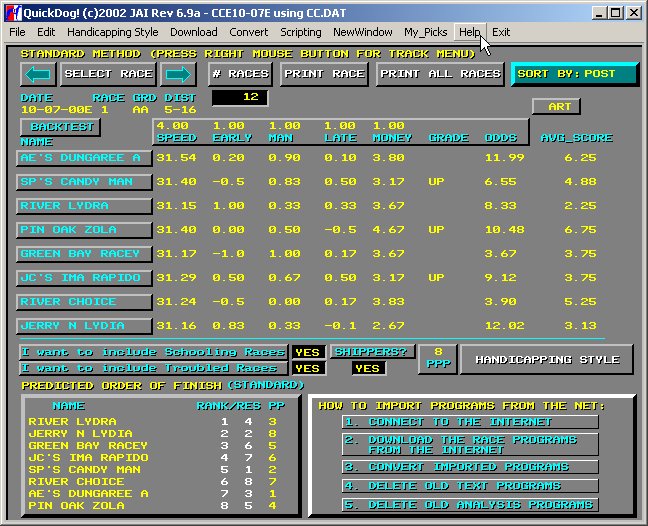
Chapter 2: Finding HELP While Using QuickDog
QuickDog includes "off-line" help as the primary method of explaining the features of the program. This HELP is available whether you are online or offline and you may access it using the HELP MENU within the QuickDog program. It's simply a collection of text files which explain QuickDog's features and how to use them. The best way to learn QuickDog is to use this online user's guide which includes screen shots. The Online User's Guide covers all the major elements of QuickDog in Chapter by Chapter format.
The HELP MENU button is located on the Windows Menu Bar of QuickDog as indicated by the cursor below. It is shown below as it appears with the "Standard Handicapping" display.
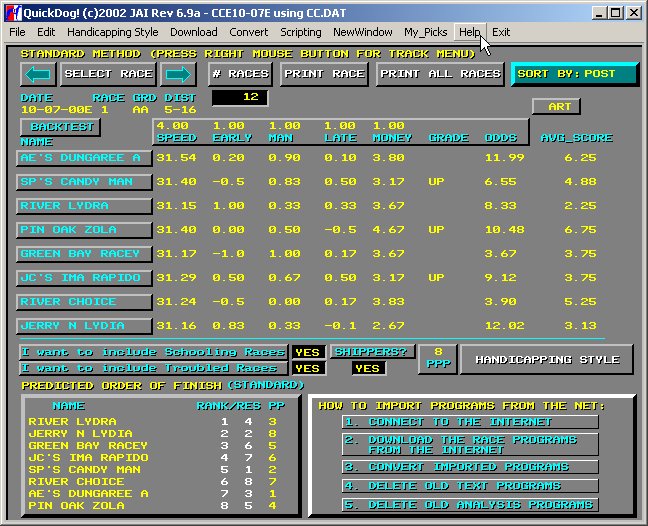
Figure 1 - Standard Handicapping Display
After you select this menu bar item, a pop-up menu will display the HELP topics available. If you click on these buttons, text files describing the feature selected will pop-up in notepad.
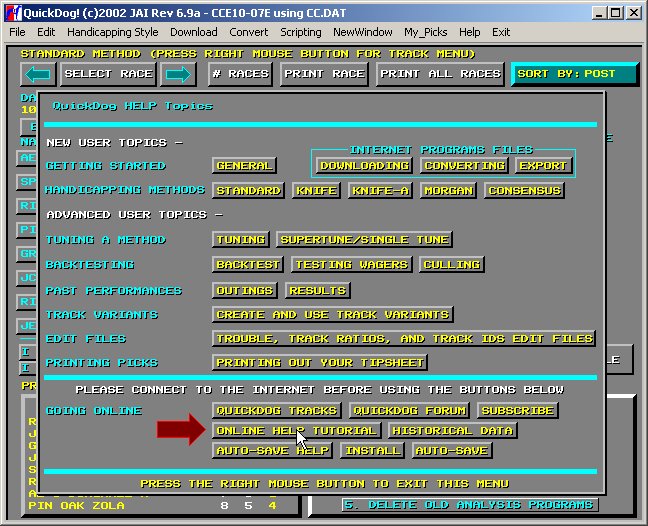
Figure 2 - HELP Pop-Up Display showing HELP Topics
As with most QuickDog pop-ups, pressing the RIGHT mouse button will return you to the previous display.
Now that you know a little about getting HELP using QuickDog, Chapter 3 will describe the process of Downloading Racing Programs from the internet and importing them to QuickDog. QuickDog automatically downloads programs and charts for you! If this process doesn't work for you, you can learn more about downloading programs and charts by using this link "Downloading" Help of Chapter 3.
Copyright 2003 JONSOG associates, Inc., PO Box 911 Lyle, WA 98635 Last Updated on - 10/30/2003